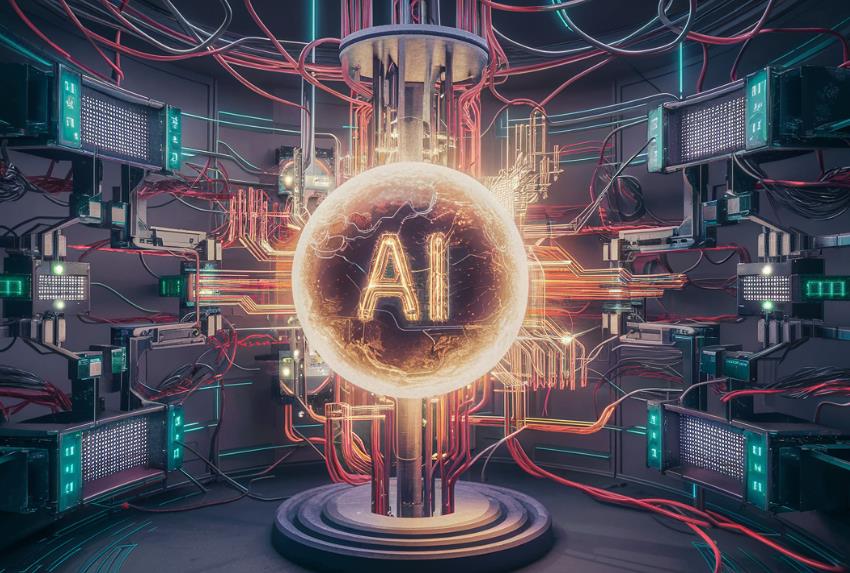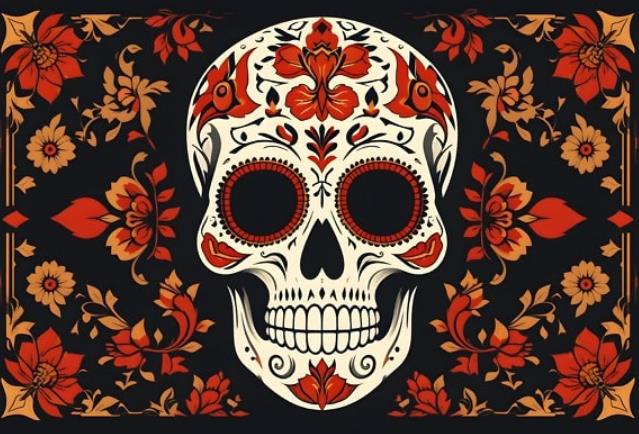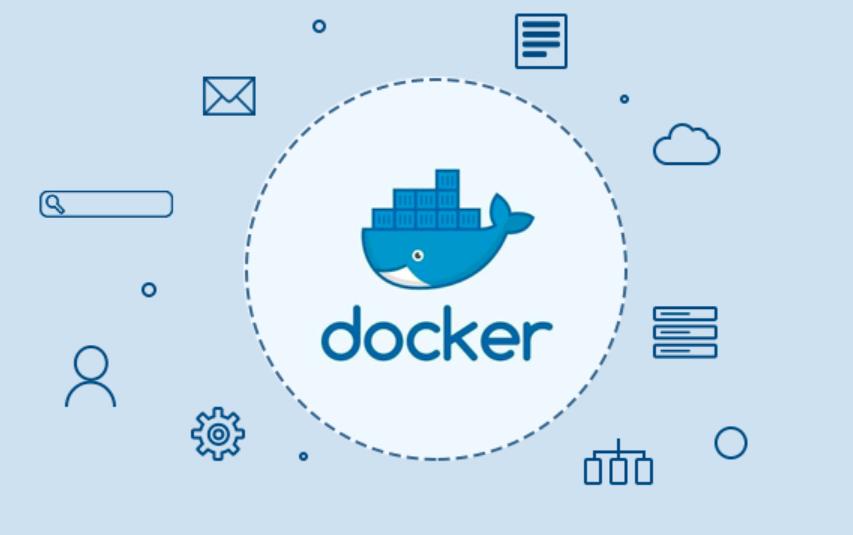1 – In the boot grub menu select option to edit.
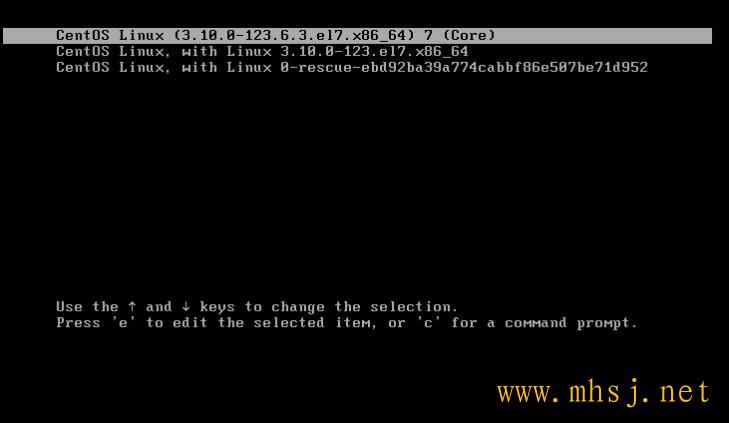
2 – Select Option to edit (e).
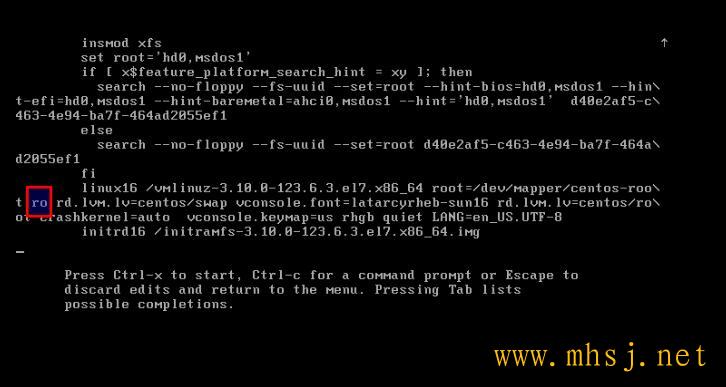
3 – Go to the line of Linux 16 and change ro with rw init=/sysroot/bin/sh.
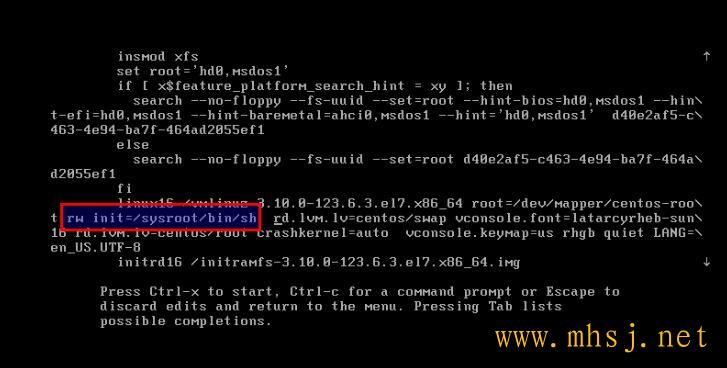
4 – Now press Control+x to start on single user mode.
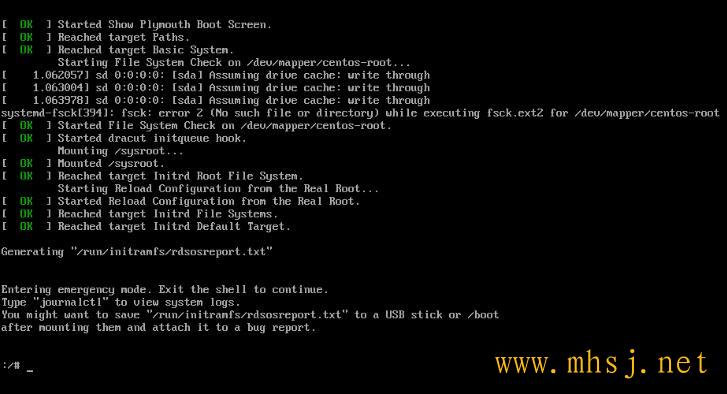
5 – Now access the system with this command.
chroot /sysroot
6 – Reset the password.
passwd root
7 – Update selinux information
touch /.autorelabel
8 – Exit chroot
exit
9 – Reboot your system
reboot
That’s it. Enjoy.
转载请注明:IT笔记分享 » linux服务 » CentOS 7修改密码/忘记密码
版权声明
本站《作品展示》类文章均为原创,转载必须注明出处,技术分享类文章部分来源于网络,版权归原作者所有,若侵权请留言。