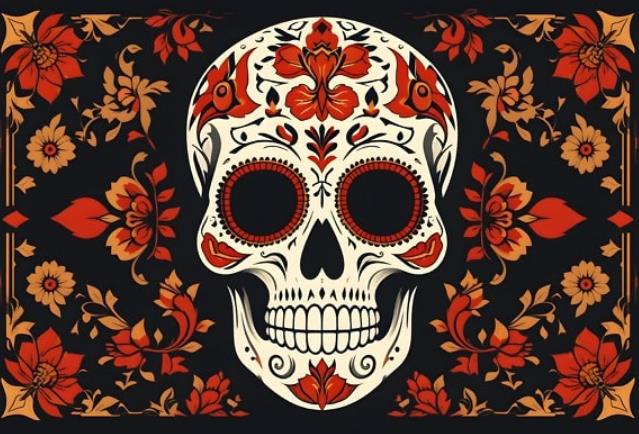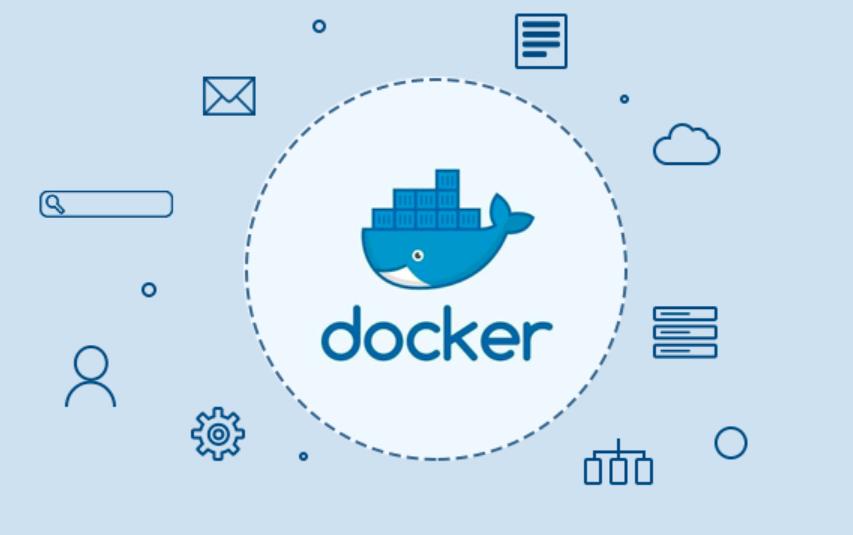一.通过DockerHub拉取Gitlab镜像
二.创建目录
三.编辑yml文件
vi gitlab.yml
version: '3' services: gitlab: image: swr.cn-east-2.myhuaweicloud.com/helowin/gitlab-ce:latest hostname: 192.168.9.237 restart: always privileged: true environment: GITLAB_OMNIBUS_CONFIG: | #prometheus['enable'] = false #prometheus_monitoring['enable'] = false #nginx['enable'] = false #nginx['listen_address'] = ["*"] #nginx['listen_port'] = 80 #nginx['client_max_body_size'] = "200m" #redis['enable'] = false #italy['enable'] = false #postgresql['enable'] = false #external_url 'http://git.helowin.group:8011' #letsencrypt['enable'] = false #nginx['redirect_http_to_https'] = false external_url 'http://192.168.9.237' gitlab_rails['gitlab_shell_ssh_port'] = 2222 # Add any other gitlab.rb configuration here, each on its own line ports: - '80:80' - '2222:22' - '443:443' volumes: - /opt/gitlab/config:/etc/gitlab - /opt/gitlab/logs:/var/log/gitlab - /opt/gitlab/data:/var/opt/gitlab
注:如上可选参数很多,可以根据自己需要自定义修改(对应配置文件,比如可以关闭pormetheus占用资源比较多,可以考虑关闭)
启动:
docker-compose -f gitlab.yml up -d
查看密码,密码可以通过 /etc/gitlab/initial_root_password文件查看
(docker ps 查看容器id,操作容器查看密码):
docker exec -it 768e487ba13d grep 'Password:' /etc/gitlab/initial_root_password
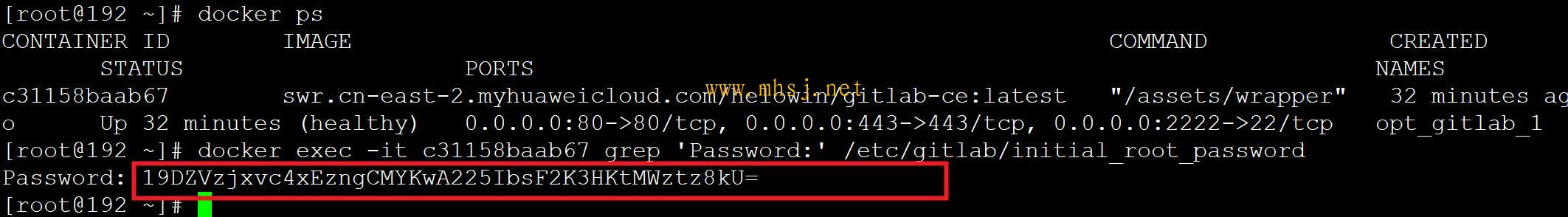
# NOTE: This file will be automatically deleted in the first reconfigure run after 24 hours.
用户登录:

中文显示
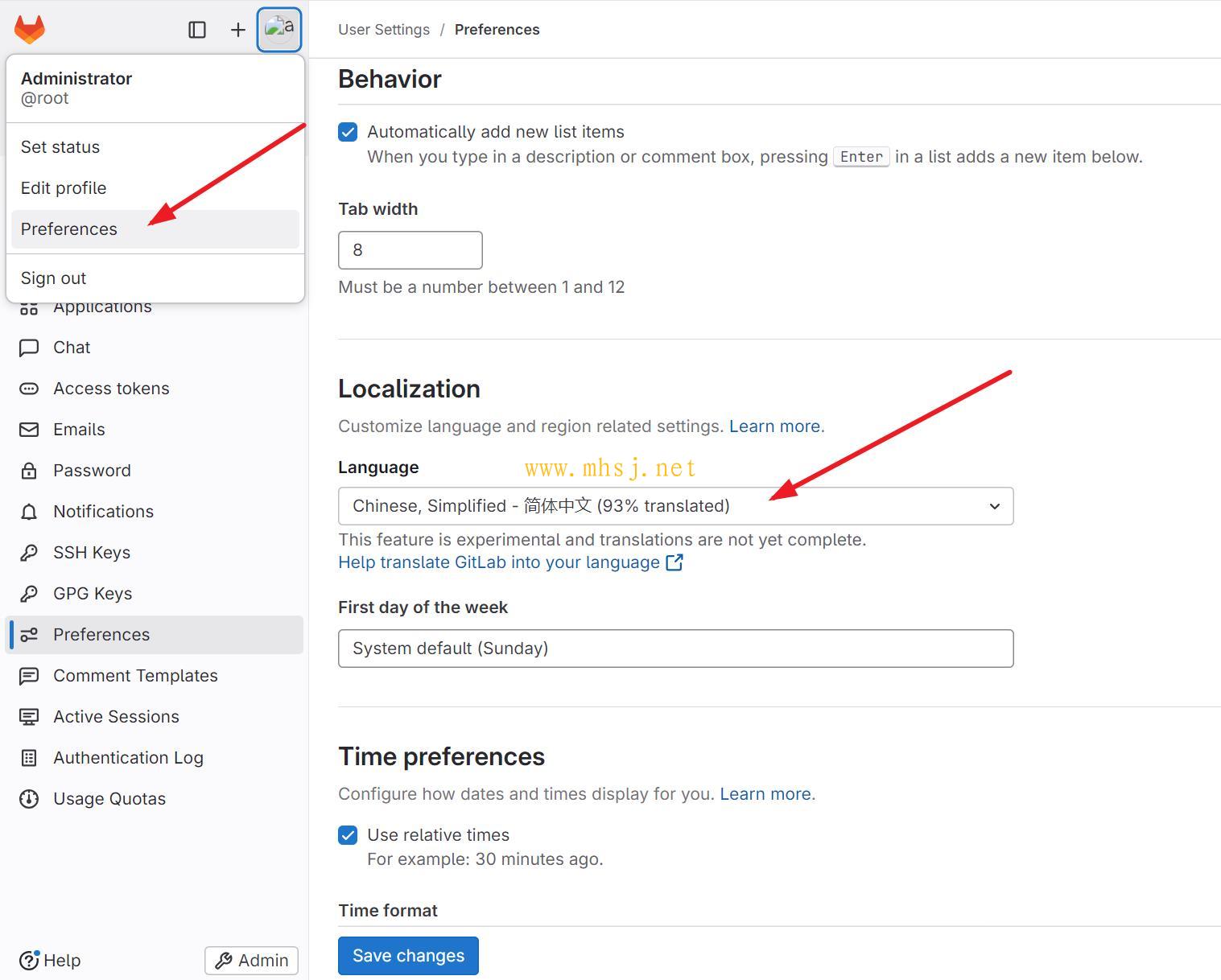
新建用户
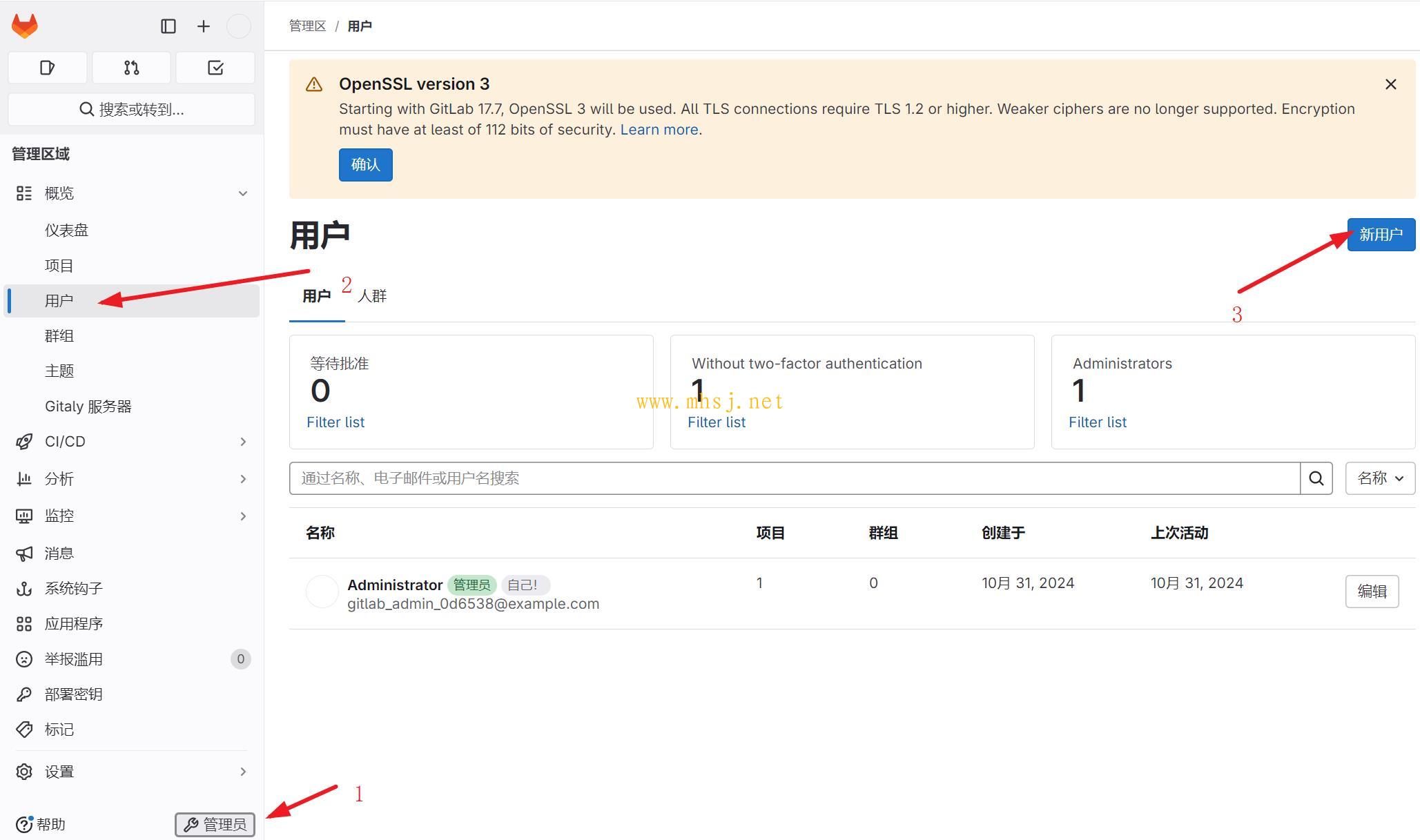
设置密码
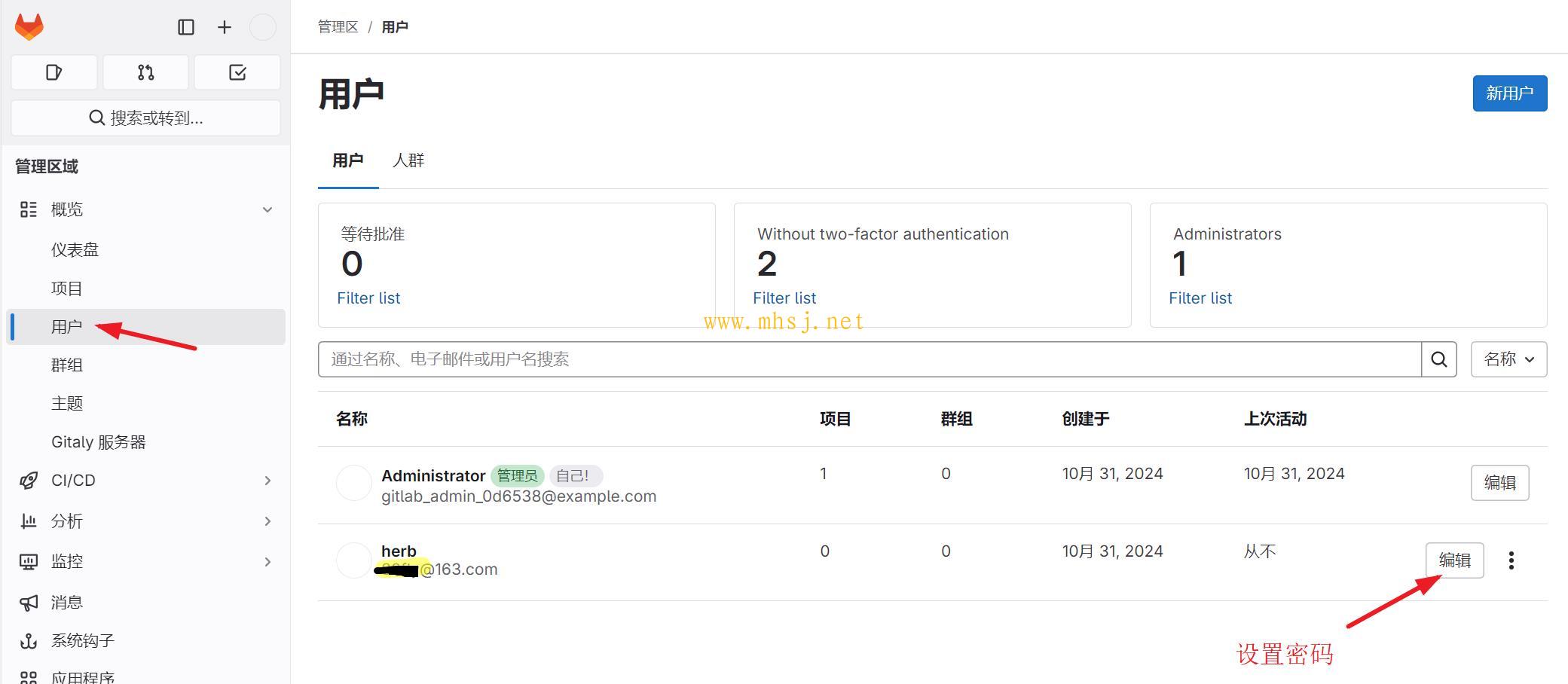 新建群组-邀请成员
新建群组-邀请成员
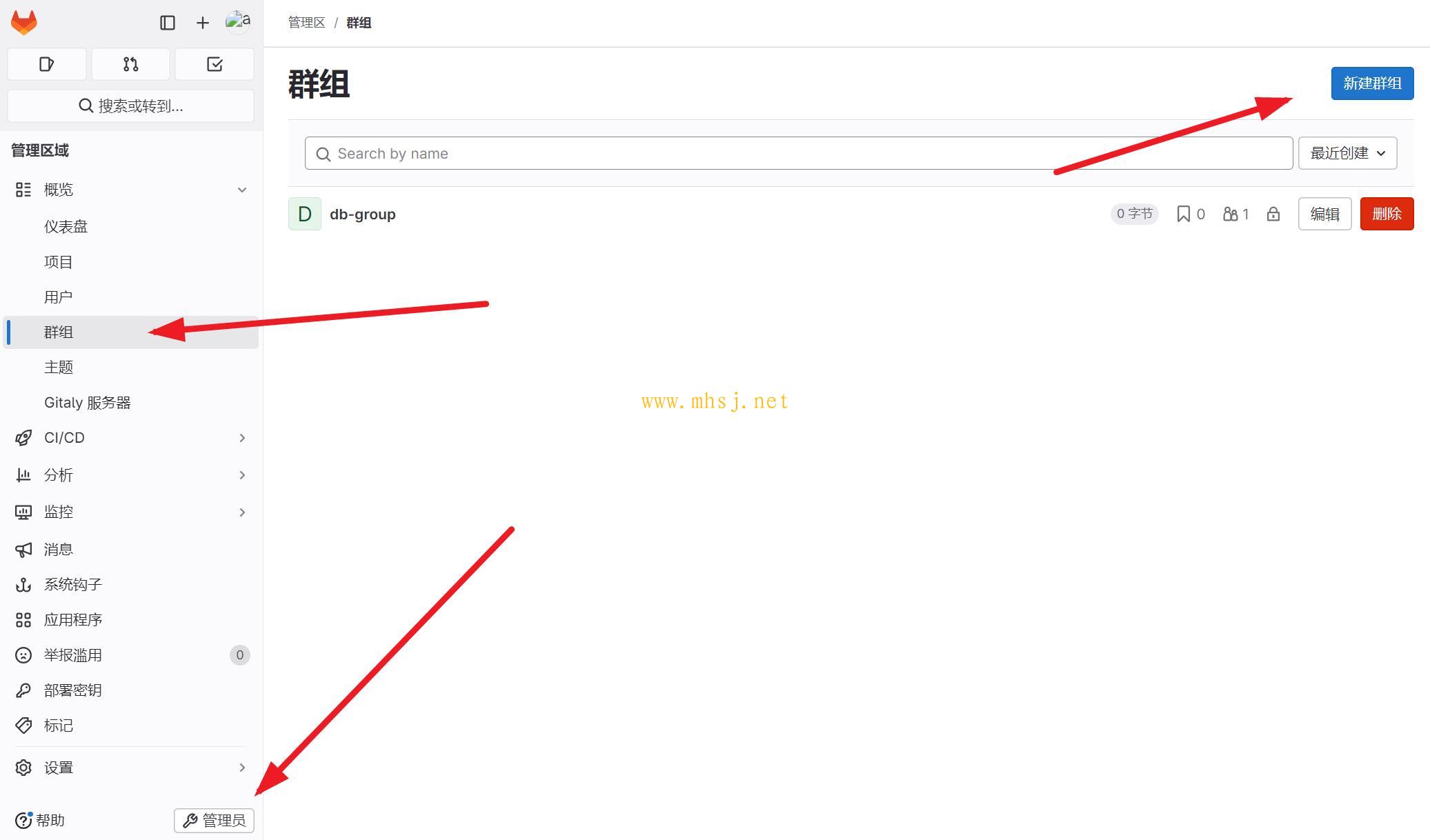

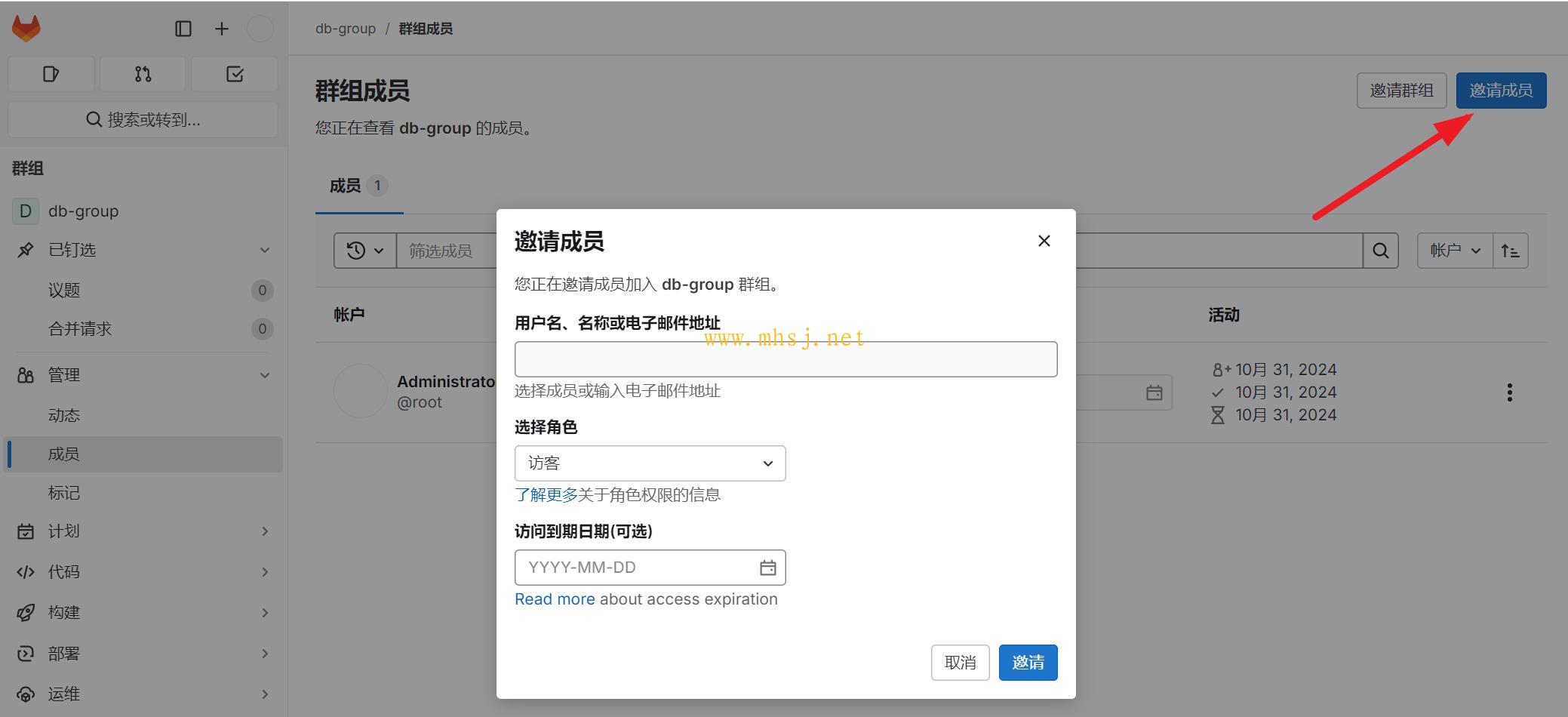
新建项目-邀请用户或组


添加ssh公钥(linux生成公钥,然后复制这里)
ssh免密上传代码到gitlab仓库
1、开发者电脑生成秘钥对
ssh-keygen -t rsa #指定生成的秘钥类型为rsa
2、gitlab配置免密上传,将id_rsa.pub公钥复制到gitlab
复制公钥,即复制/~/.ssh/id_rsa.pub文件的内容,粘贴到gitlab的界面上保存,如下所示:
管理员登录gitlab-右上角-展开管理员头像-Edit profile -左侧SSh keys:
linux客户端简单操作gitlab
拉取镜像:git clone http://192.168.9.237/root/mhsj.git
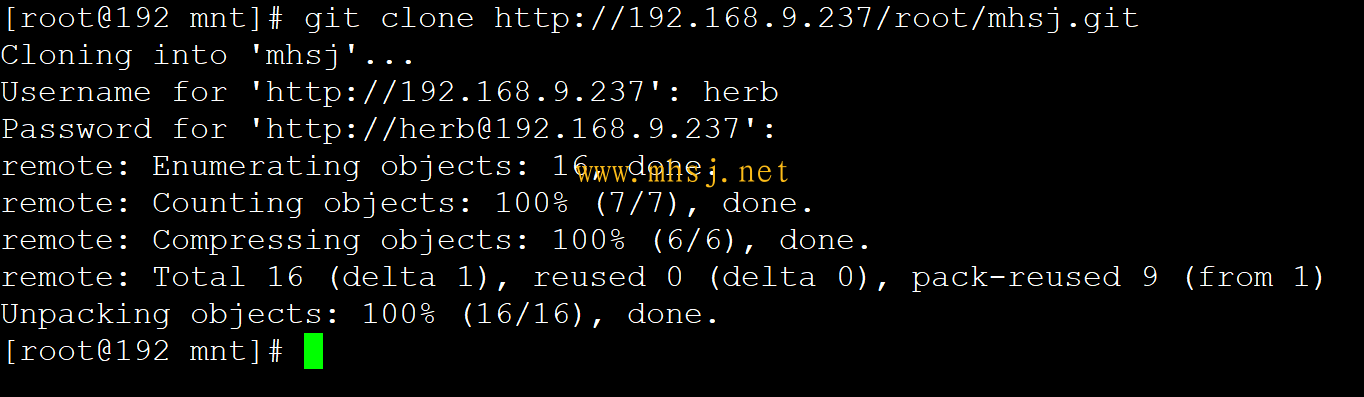
新建一个2.txt文件 echo "test" > 2.txt
[root@192 mhsj]# git commit -m "add 2.txt"
[root@192 mhsj]# git config --global user.name "herb" (提示全局用户说明)
[root@192 mhsj]# git push (推送)
错误汇总:
错误:
gitlab sshd: no hostkeys available -- exiting.
解决
[root@192 mhsj]# docker exec -it 58ddddcca088 /bin/bash
root@192:/# ssh-keygen -A
ssh-keygen: generating new host keys: DSA
root@192:/# service ssh start
* Starting OpenBSD Secure Shell server sshd @@@@@@@@@@@@@@@@@@@@@@@@@@@@@@@@@@@@@@@@@@@@@@@@@@@@@@@@@@@
@ WARNING: UNPROTECTED PRIVATE KEY FILE! @
@@@@@@@@@@@@@@@@@@@@@@@@@@@@@@@@@@@@@@@@@@@@@@@@@@@@@@@@@@@
Permissions 0777 for '/etc/ssh/ssh_host_rsa_key' are too open.
It is required that your private key files are NOT accessible by others.
This private key will be ignored.
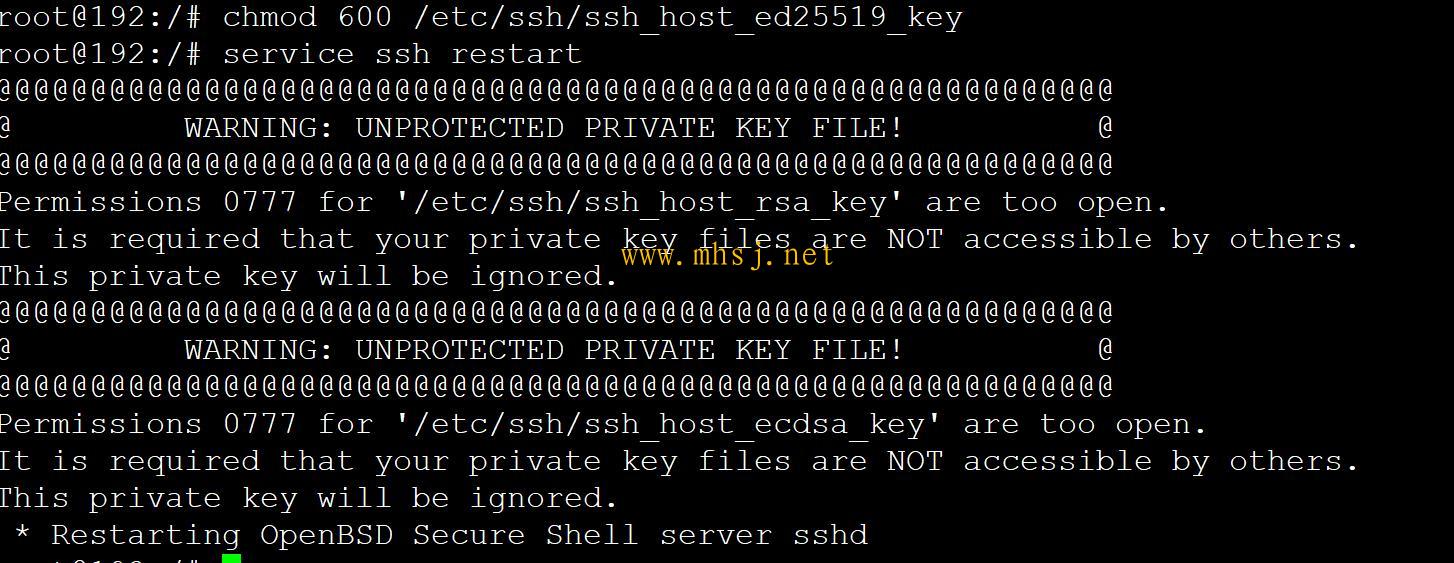
版权声明
本站《作品展示》类文章均为原创,转载必须注明出处,技术分享类文章部分来源于网络,版权归原作者所有,若侵权请留言。