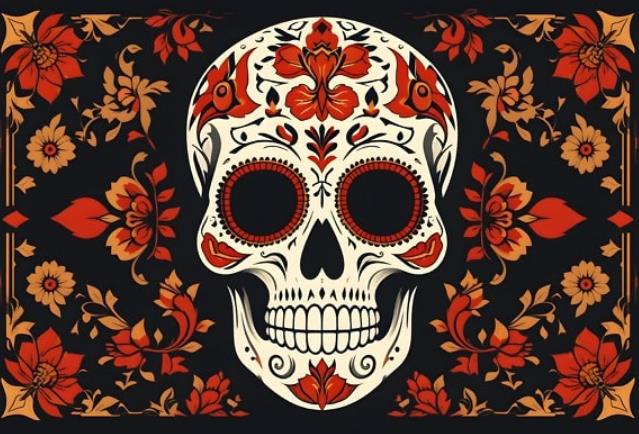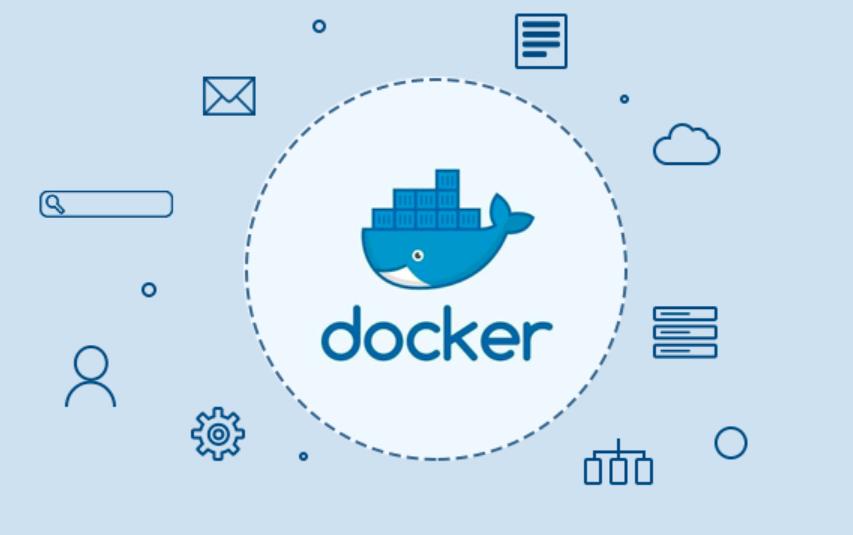Ansible Tower server
docker是懒人得福音,感谢docker,感谢upshift。
创建docker-compose.yml,直接启动就可以了,如下环境变量密码之类可以自行定义
Running this image with docker-compose
Create docker-compose.yml file as following:
version: '3' volumes: tower_data: tower_projects: services: database: image: postgres:10-alpine volumes: - tower_data:/var/lib/postgresql/data environment: - "POSTGRES_DB=tower" - "POSTGRES_USER=tower" - "POSTGRES_PASSWORD=tower" server: image: upshift/ansible-tower:latest privileged: true depends_on: - database ports: - "8080:80" - "8443:443" volumes: - tower_projects:/var/lib/awx/projects environment: - "ANSIBLE_TOWER_ADMIN_PASSWORD=password" - "ANSIBLE_TOWER_PG_HOST=database" - "ANSIBLE_TOWER_PG_PORT=5432" - "ANSIBLE_TOWER_PG_DATABASE=tower" - "ANSIBLE_TOWER_PG_USERNAME=tower" - "ANSIBLE_TOWER_PG_PASSWORD=tower"
运行docker-compose
docker-compose up -d
Wait until initialization is complete and go to https://localhost:8443 to access the Tower web ui.
Persistent data (如果需要映射,考虑映射如下文件)
To make your data persistent to upgrading, you should mount named docker volumes or host folders.
Tower server:
/var/lib/awx/projects/ansible projects storage directory/var/lib/awx/job_status/job outputs directory/var/log/tower/Ansible Tower logs directory
Database server:
/var/lib/postgresql/data/PostgreSQL database files
Auto configuration via environment variables
This image supports customization via environment variables.
ANSIBLE_TOWER_ADMIN_USERNAME
Default value: admin
Administrator user name.
ANSIBLE_TOWER_ADMIN_PASSWORD
Default value: redhat
Administrator password.
ANSIBLE_TOWER_ADMIN_EMAIL
Default value: admin@example.com
Administrator email.
ANSIBLE_TOWER_PG_HOST
Default value: db
PostgreSQL database server host name.
ANSIBLE_TOWER_PG_PORT
Default value: 5432
PostgreSQL database server port.
ANSIBLE_TOWER_PG_DATABASE
Default value: tower
PostgreSQL database name.
ANSIBLE_TOWER_PG_USERNAME
Default value: tower
PostgreSQL database username.
ANSIBLE_TOWER_RABBITMQ_USERNAME
Default value: tower
Internal rabbitmq server username.
ANSIBLE_TOWER_RABBITMQ_PASSWORD
Default value: tower
Internal rabbitmq user password.
ANSIBLE_TOWER_RABBITMQ_COOKIE
Default value: tower
Internal rabbitmq erlang cookie.
ANSIBLE_TOWER_CREATE_PRELOAD_DATA
Default value: no
Initialize database with sample data.
ANSIBLE_TOWER_DISABLE_HTTPS
Default value: no
Disable SSL configuration when Tower is behind a reverse proxy.
ANSIBLE_TOWER_REMOVE_TRANSLATIONS
Default value: no
Disable web ui translations, force using english regardless of accept-language sent by the browser.
hosts限制破解:
进入容器:
docker exec -it ad931c54b29e /bin/bash
安装wget
# yum -y install wget
下载get-pip.py
# wget https://bootstrap.pypa.io/get-pip.py
安装pip
# python3.6 get-pip.py
安装反编译
# pip install uncompyle6
# ls
__init__.pyc __pycache__ get-pip.py
反汇编init.pyc
# uncompyle6 __init__.pyc >__init__.py
# vi __init__.py
查找_check_cloudforms_subscription新增return True
def _check_cloudforms_subscription(self):
return True
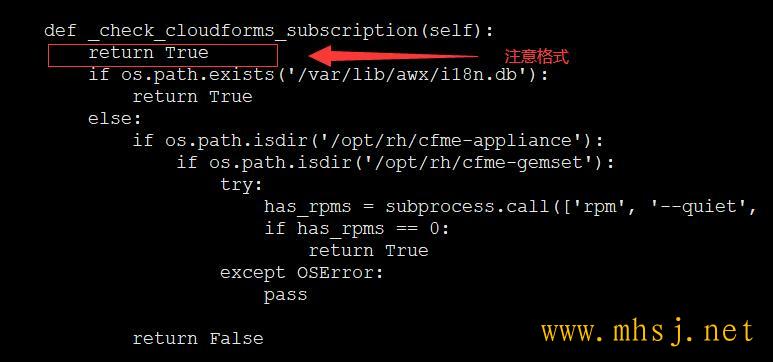
# python -m py_compile __init__.py
# python -O -m py_compile __init__.py
重启ansible-tower,耐心等待
# ansible-tower-service restart
建议将数据从容器中拷贝出来,然后进行文件映射,破解后,license也必须映射。
version: '3' #volumes: # tower_data: /opt/app/awx # tower_projects: /opt/app/postgresql services: database: image: postgres:10-alpine volumes: - /opt/app/postgresql/data:/var/lib/postgresql/data environment: - "POSTGRES_DB=tower" - "POSTGRES_USER=tower" - "POSTGRES_PASSWORD=hellowin" server: image: upshift/ansible-tower:latest privileged: true depends_on: - database ports: - "8080:80" - "8443:443" volumes: - /opt/app/awx/projects:/var/lib/awx/projects - /opt/app/tower_license:/var/lib/awx/venv/awx/lib/python3.6/site-packages/tower_license environment: - "ANSIBLE_TOWER_ADMIN_PASSWORD=hellowin" - "ANSIBLE_TOWER_PG_HOST=database" - "ANSIBLE_TOWER_PG_PORT=5432" - "ANSIBLE_TOWER_PG_DATABASE=tower" - "ANSIBLE_TOWER_PG_USERNAME=tower" - "ANSIBLE_TOWER_PG_PASSWORD=hellowin"
访问截图
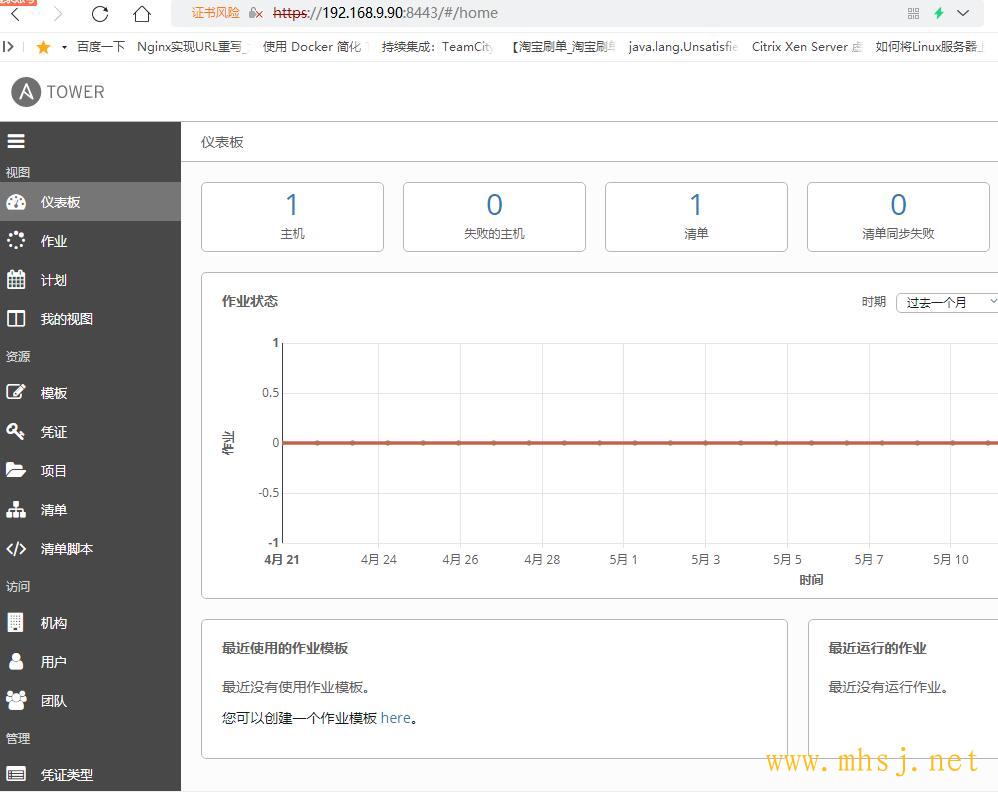
转载请注明:IT笔记分享 » 高可用/自动化 » docker方式快速安装ansible-tower+破解host限制
版权声明
本站《作品展示》类文章均为原创,转载必须注明出处,技术分享类文章部分来源于网络,版权归原作者所有,若侵权请留言。