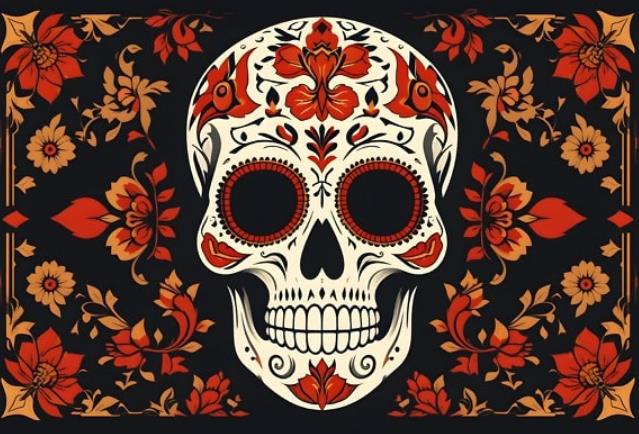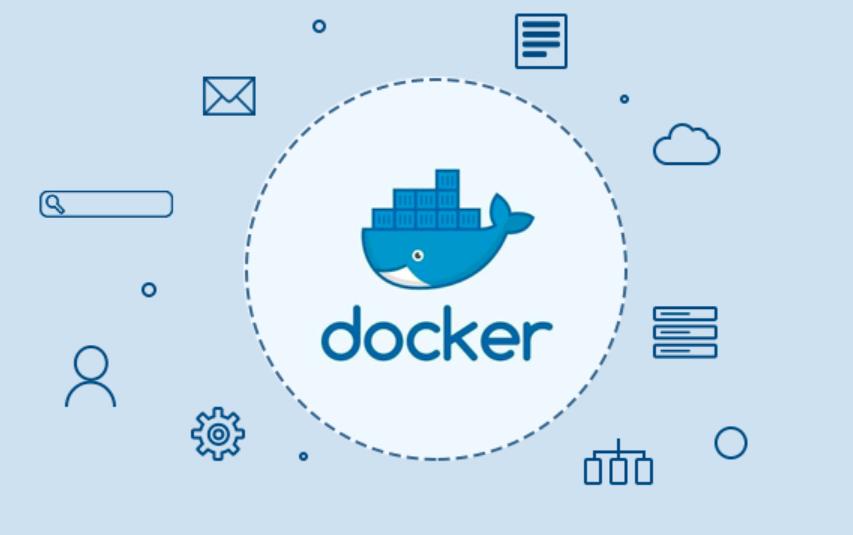oracle修改控制文件位置
[oracle@mtgrdb1 ~]$ sqlplus / as sysdba SQL*Plus: Release 11.2.0.4.0 Production on Thu Apr 25 10:35:06 2019 Copyright (c) 1982, 2013, Oracle. All rights reserved. Connected to: Oracle Database 11g Enterprise Edition Release 11.2.0.4.0 - 64bit Production With the Partitioning, OLAP, Data Mining and Real Application Testing options SQL> select name from v$controlfile; NAME -------------------------------------------------------------------------------- /data1/app/Oracle/mtgrdb/control01.ctl /data0/app/Oracle/fast_recovery_area/mtgrdb/control02.ctl [oracle@mtgrdb1 ~]$ sqlplus /nolog SQL*Plus: Release 11.2.0.4.0 Production on Thu Apr 25 13:40:31 2019 Copyright (c) 1982, 2013, Oracle. All rights reserved. SQL> connect /as sysdba Connected to an idle instance. SQL> startup ORACLE instance started. Total System Global Area 2137886720 bytes Fixed Size 2254952 bytes Variable Size 587204504 bytes Database Buffers 1526726656 bytes Redo Buffers 21700608 bytes Database mounted. Database opened. SQL> select name from v$controlfile; NAME -------------------------------------------------------------------------------- /data1/app/Oracle/mtgrdb/control01.ctl /data0/app/Oracle/fast_recovery_area/mtgrdb/control02.ctl SQL> alter system set control_files='/data1/app/Oracle/mtgrdb/control01.ctl','/data1/app/Oracle/mtgrdb/control02.ctl' scope=spfile; System altered. SQL> shutdown immediate; Database closed. Database dismounted. ORACLE instance shut down. SQL> startup ORACLE instance started. Total System Global Area 2137886720 bytes Fixed Size 2254952 bytes Variable Size 587204504 bytes Database Buffers 1526726656 bytes Redo Buffers 21700608 bytes ORA-00214: control file '/data1/app/Oracle/mtgrdb/control01.ctl' version 1554 inconsistent with file '/data1/app/Oracle/mtgrdb/control02.ctl' version 1551
提示两个控制文件不匹配,这里很简单,把control02.ctl 重命名,然后拷贝一份control01.ctl 就可以了。
acle@mtgrdb1 ~]$ cd /data1/app/Oracle/mtgrdb/
[oracle@mtgrdb1 mtgrdb]$ mv control02.ctl bak
[oracle@mtgrdb1 mtgrdb]$ cp control01.ctl control02.ctl
然后重启oracle即可!
转载请注明:IT笔记分享 » 数据库 » oracle11g修改控制文件位置
版权声明
本站《作品展示》类文章均为原创,转载必须注明出处,技术分享类文章部分来源于网络,版权归原作者所有,若侵权请留言。