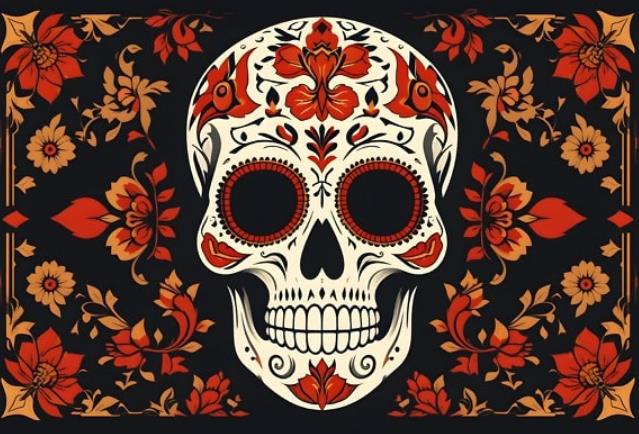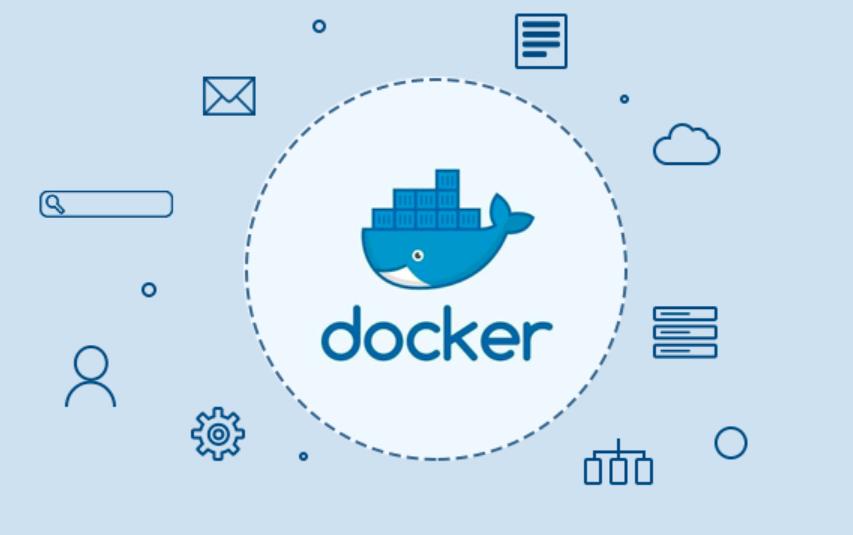1.紧急模式下,恢复操作
如果因为Pool中Master主机由于某种原因导致失效,会引起整个Pool进入紧急模式,恢复步骤如下:
在成员服务器上输入如下命令
# xe host-emergency-ha-disable (关闭HA)
#xe-toolstack-restart
这些将会关闭成员服务上运行的虚拟机
如果确认原Master主机无法恢复,则需要手工指定Master主机,在要将某一台成员服务器设置成新的Master主机,请在该服务器上输入如下命令:
#xe pool-emergency-transition-to-master
#xe pool-recover-slaves
然后在原来的Master主机上运行如下命令,将其设置为Pool的成员服务器。
#xe pool-emergency-reset-master master-address=<IP ADDRESS of the new master>
如果原Master主机确定崩溃,只能重装,使用原机器名和IP地址重装后无法加入到Pool中,需先清理掉该主机的信息才能添加。使用如下命令删除主机:
#xe pool-eject host uuid=<host_uuid>
2.正常模式下,更改POOL的master
UUID的查找,可以通过如下命令进行:
#xe host-list
在非主结点master 下,执行如下命令#pool-designate-new-master host-uuid=<要成为新主节点的成员 XenServer 主机的 UUID>
指定该 XenServer 主机成为现有池的主节点,将主节点主机的角色有序移交给资源池中的其他主机。
注:此命令仅在当前主节点处于联机状态时生效,并且不是下列紧急模式命令的替代项。也可在XenCenter界面下操作。
3,删除无法关闭的虚机
1,xe vm-list #查看需要操作的虚拟机uuid
2,xe vm-reset-powerstate uuid=xxx force=true #重置电源状态
3,xe vm-destroy uuid=xxx #删除对应虚拟机
4.xenserver 恢复从pool中删除的机器状态
I Had the same problem on a Xenserver 6.2 server, and fixed with these steps.
当我用xencenter在host关闭的状态下,将它从池中delete掉,然后重启host机会一值报错,大概是它已经从pool中删除,xe命令运行不成功,通过以下的方法可以恢复
1) on the slave server check the state of the server
xe host-is-in-emergency-mode
answer: true
2) because the server is still in emergency mode, we need to edit the pool.conf.
nano /etc/xensource/pool.conf
Remove all entry and add : master
保存配置
3) I then renamed the state.db with this command.
mv /var/xapi/state.db /var/xapi/state.db_old
Then restart the toolstack:
xe toolstack-restart.
In the Console iInow could use the emergency network reset. configure the Management interface. after reboot of the server i could connect is to XenCenter again.
hope this helps.
4) Thanks it worked. After that your Local SR for DVD Drive and Removable storage (for USB stuffs, or attaching block device directly) will be gone. Which can be recreated using :
# xe sr-create host-uuid=<uuid> content-type=iso name-label=”DVD drives” type=udev device-config:location=/dev/xapi/cd
# xe sr-create host-uuid=<uuid> content-type=disk name-label=”Removable storage” type=udev device-config:location=/dev/xapi/block
Try with an first boot activate , it worked for me
总结为下(注意,如果你更换过xenserver机器的ip,最后一步执行完会把host机的ip配置为你初始安装xenserver时的ip)
# /etc/init.d/xapi stop
# echo master > /etc/xensource/pool.conf
# rm -f /var/xapi/state.db*
# rm -f /var/xapi/local.db
# /etc/init.d/firstboot activate
转载请注明:IT笔记分享 » xenserver技术 » xenserver 故障恢复问题总结
版权声明
本站《作品展示》类文章均为原创,转载必须注明出处,技术分享类文章部分来源于网络,版权归原作者所有,若侵权请留言。
继续浏览有关 xenserver 的文章