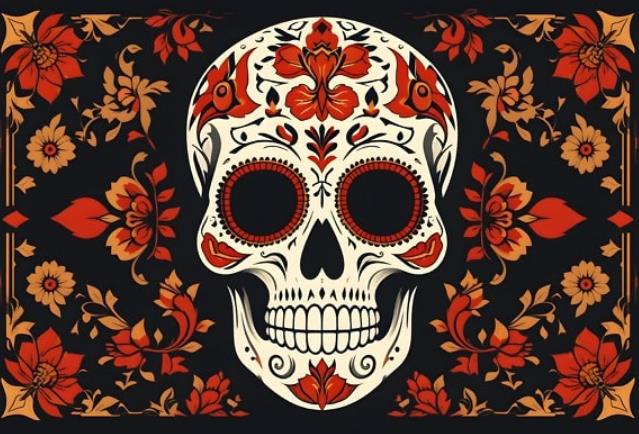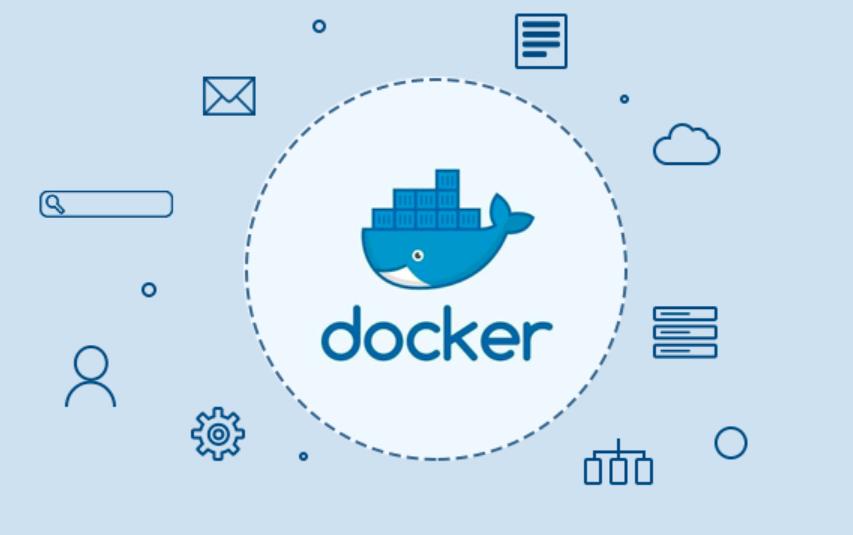不是所有的版本之间都可以相互随意升级,具体看下对应关系:https://mhsj.net/117.html
官网下载:VMware-VCSA-all-6.7.0-8217866.iso
解压VMware-VCSA-all-6.7.0-8217866\vcsa-ui-installer\win32 目录下使用 installer 安装
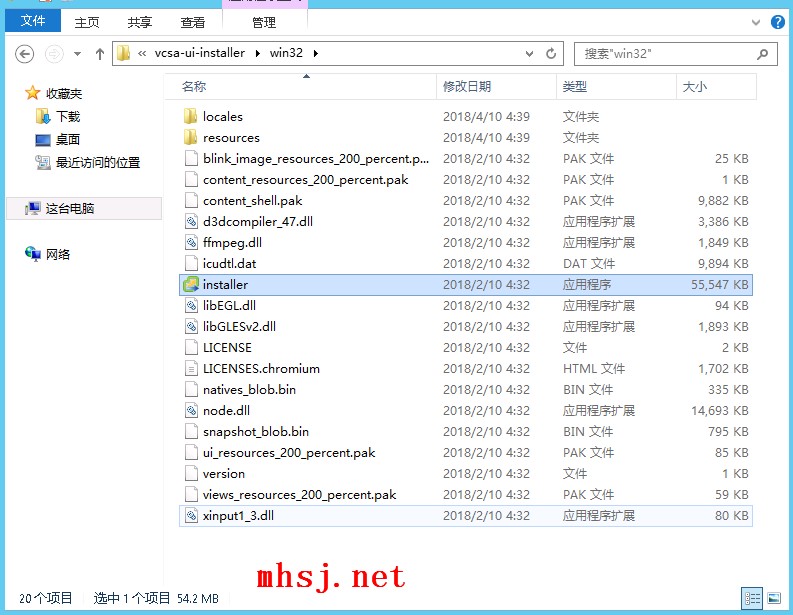
运行升级选项
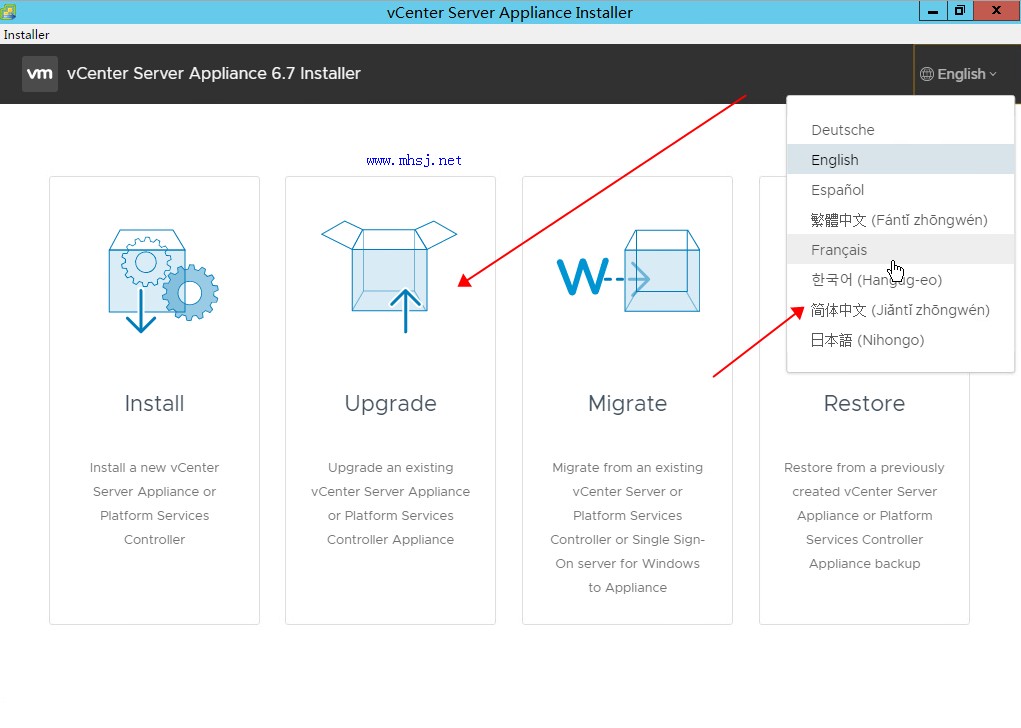


SSO用户名:登陆vCenter时使用的IP、账户、密码
管理源设备: ESXi主机的用户密码
这里注意:如果提示密码错误,但是在控制台明明可以连接,这里就要考虑密码是否过期了,默认60天过期,修改密码
然后建议重启再重新连接,root和用户(administrator@vsphere.local)密码都修改!密码参考:https://mhsj.net/123.html
0.426Z - error: Failed to read the nodetype, Error: Failed to authenticate with the guest operating system using the supplied credentials.
2020-05-19T08:29:20.426Z - info: Checking if password expired

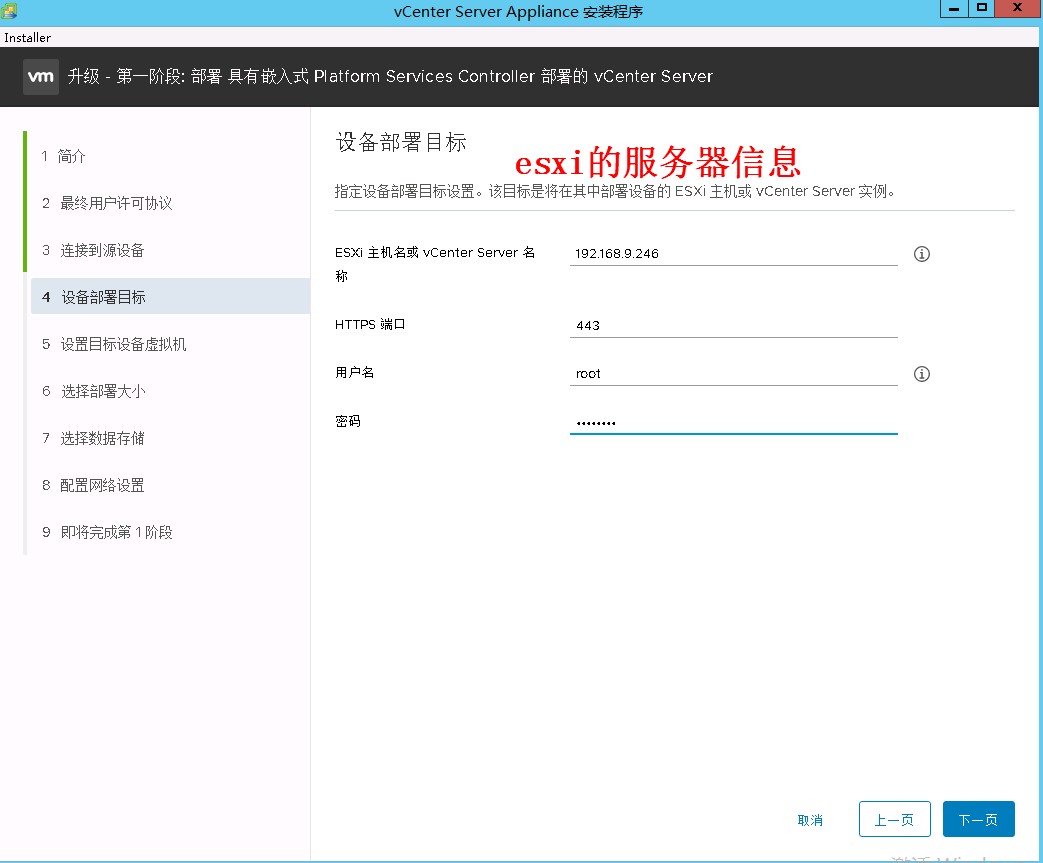
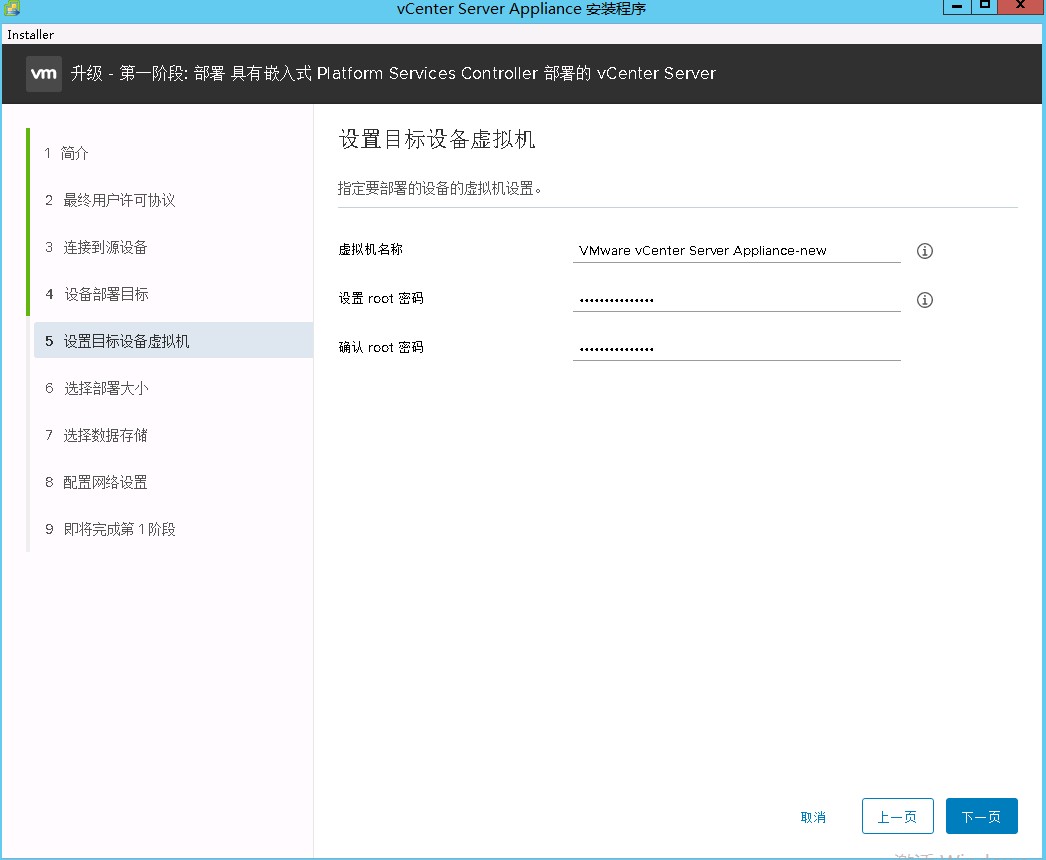
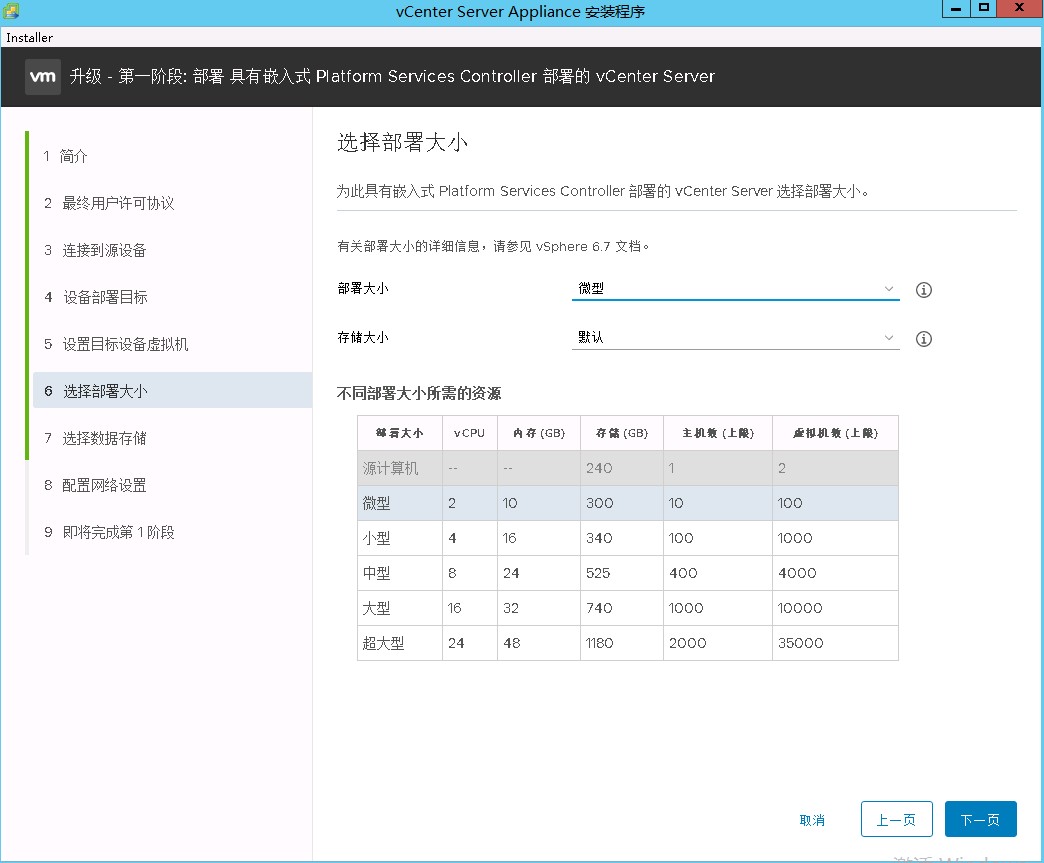
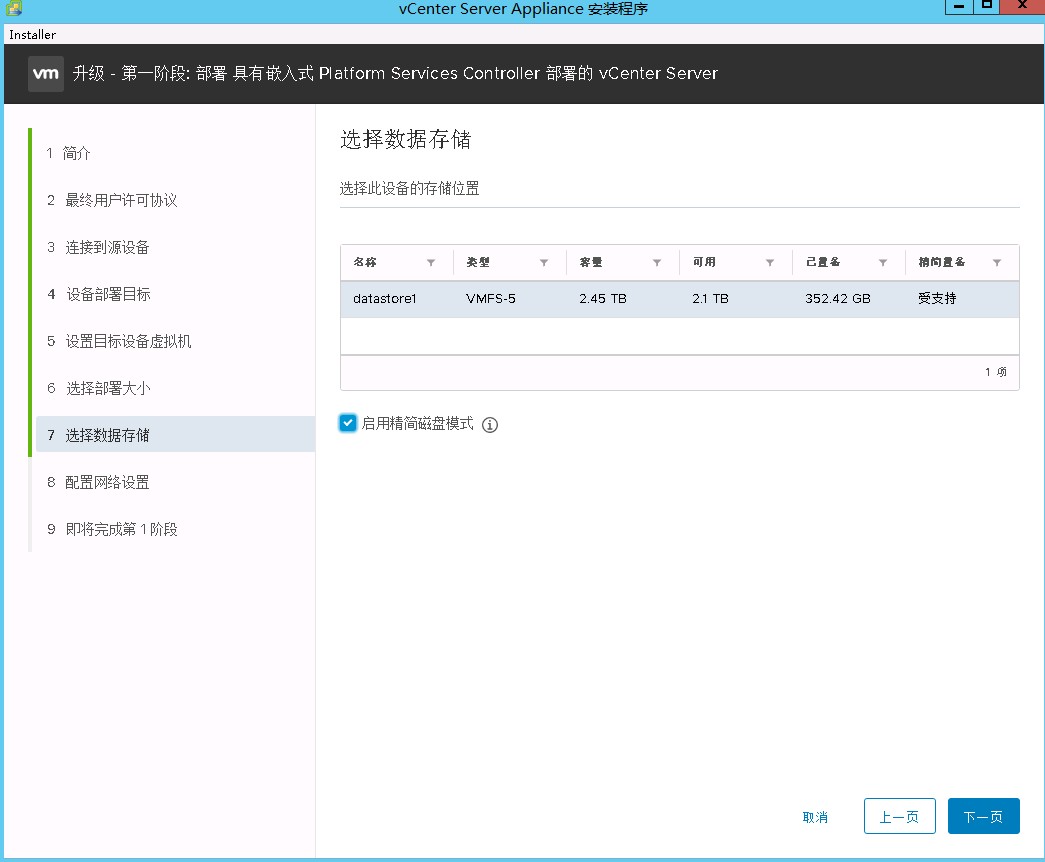
输入一个新的ip,尚未使用过的ip
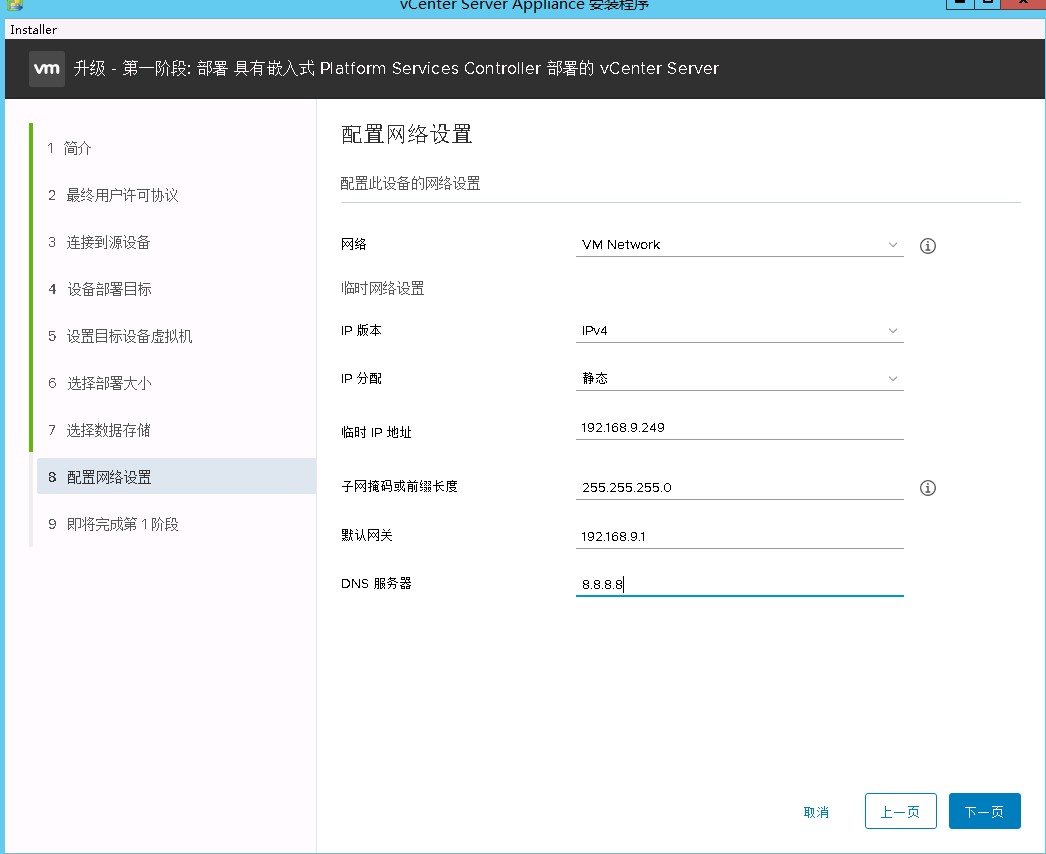


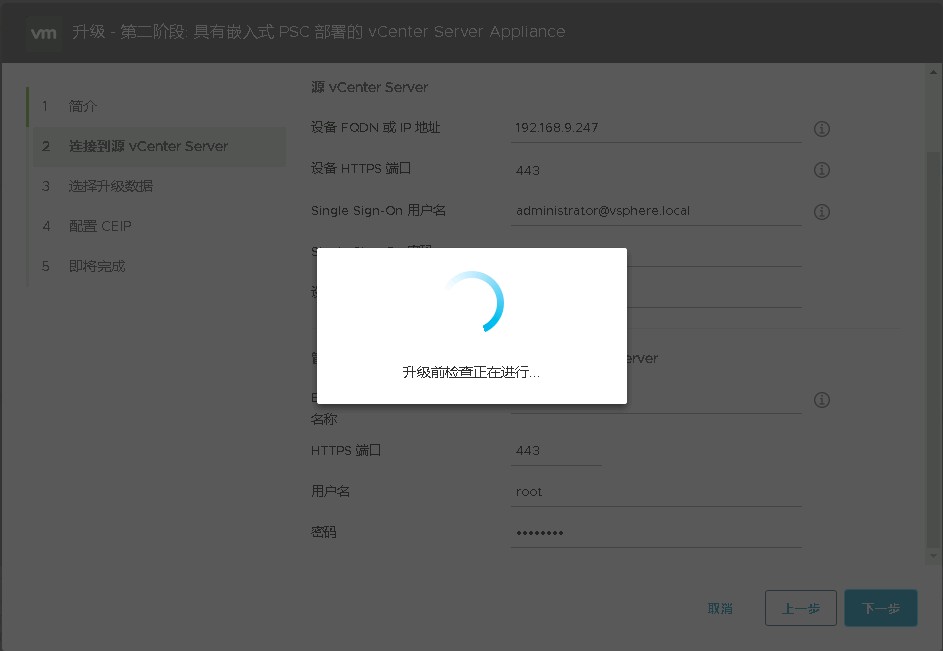
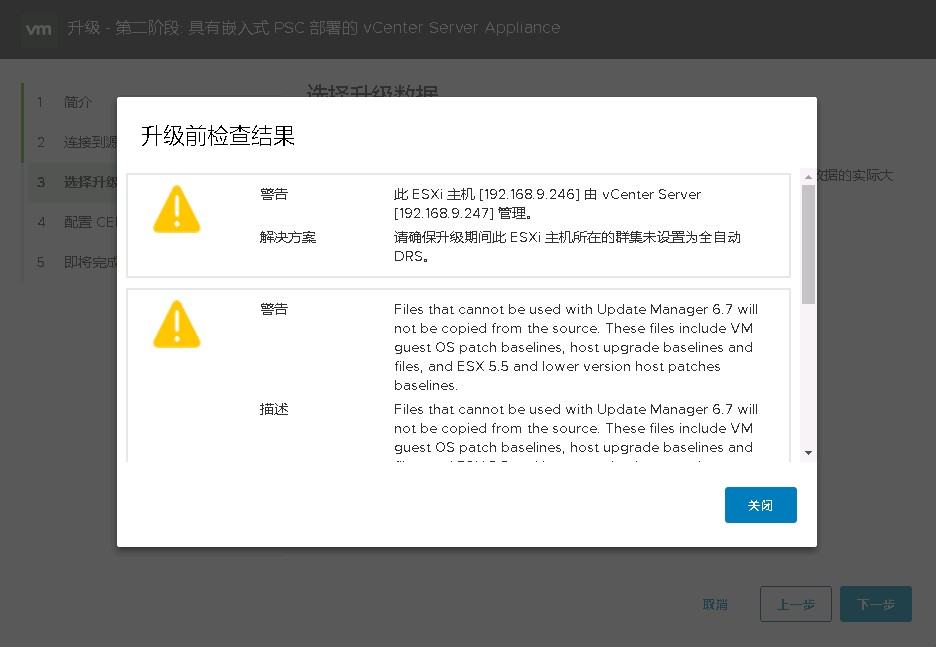


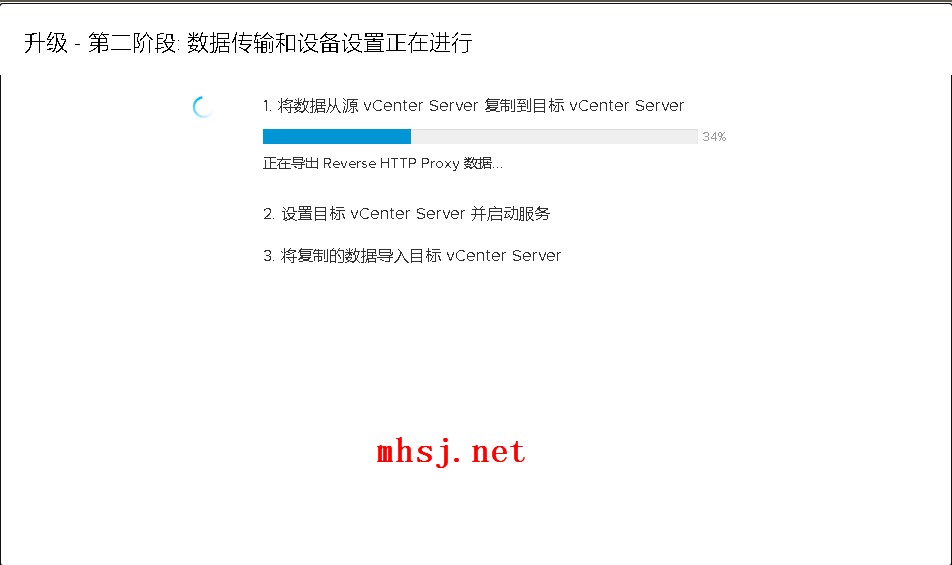
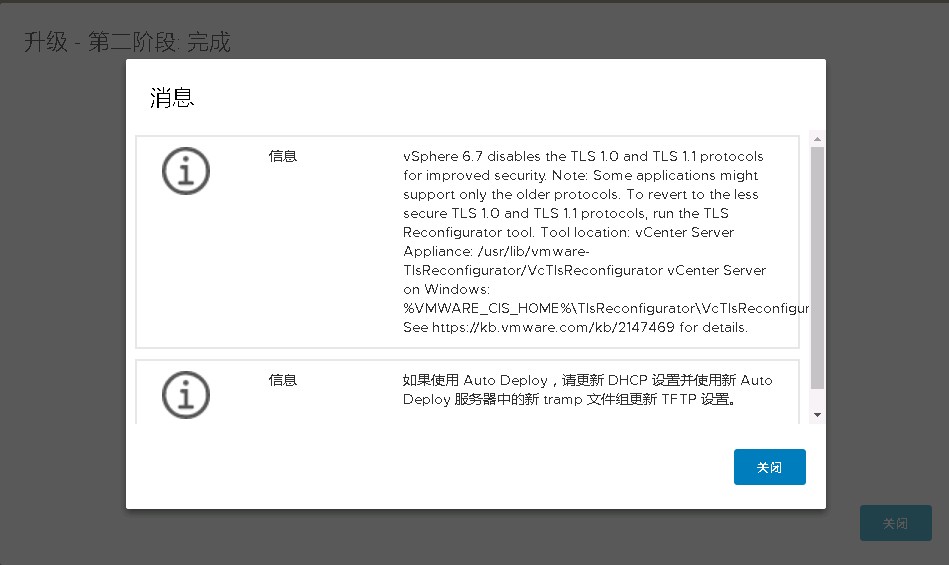
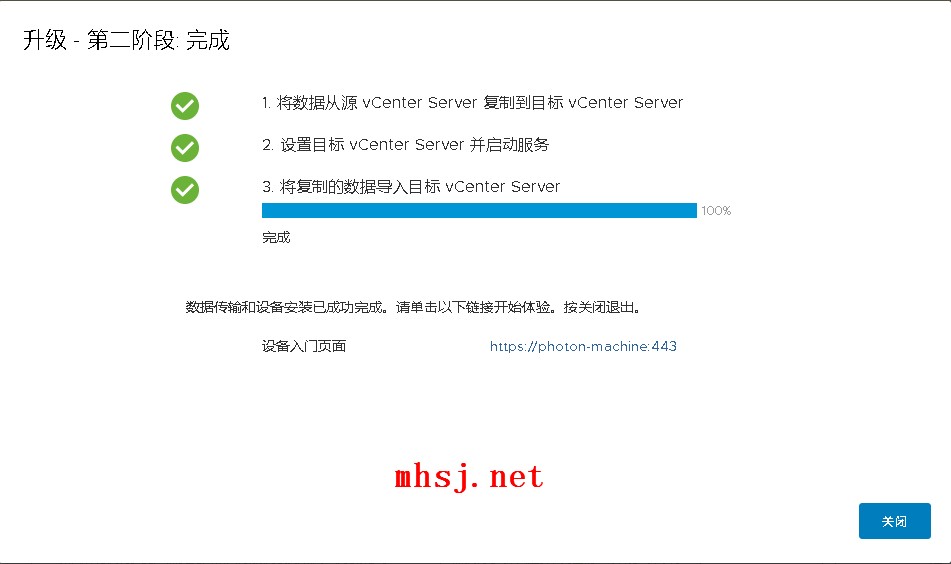
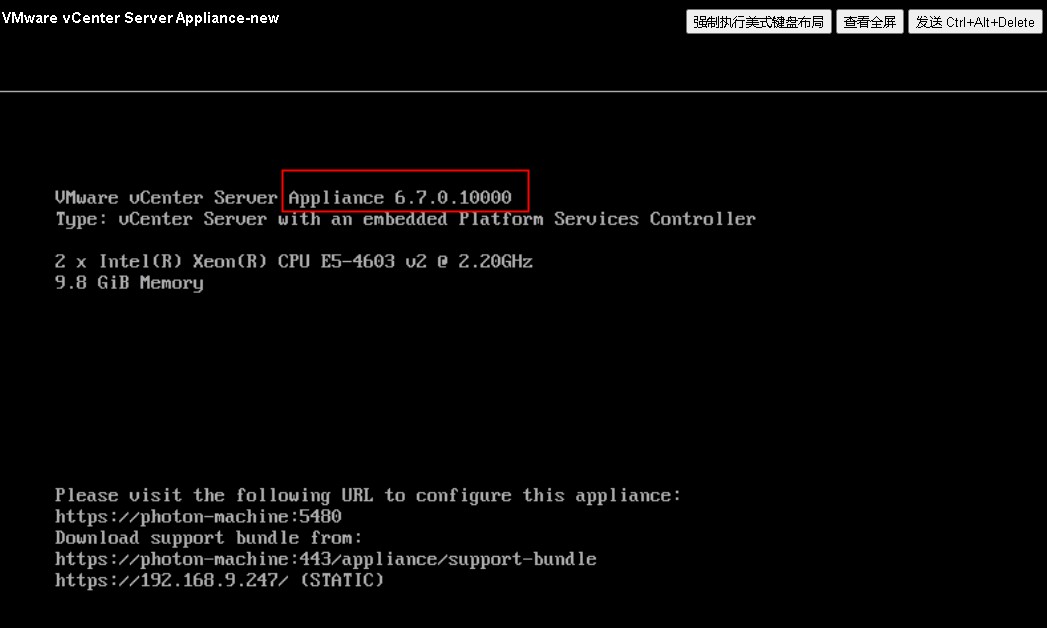
转载请注明:IT笔记分享 » vmware技术 » vsphere vcsa 6.5升级6.7
版权声明
本站《作品展示》类文章均为原创,转载必须注明出处,技术分享类文章部分来源于网络,版权归原作者所有,若侵权请留言。