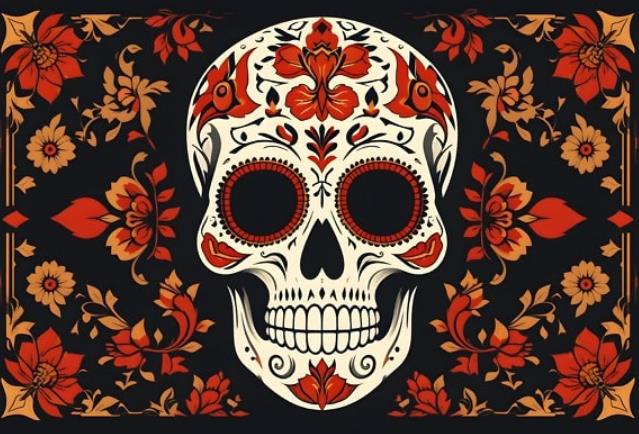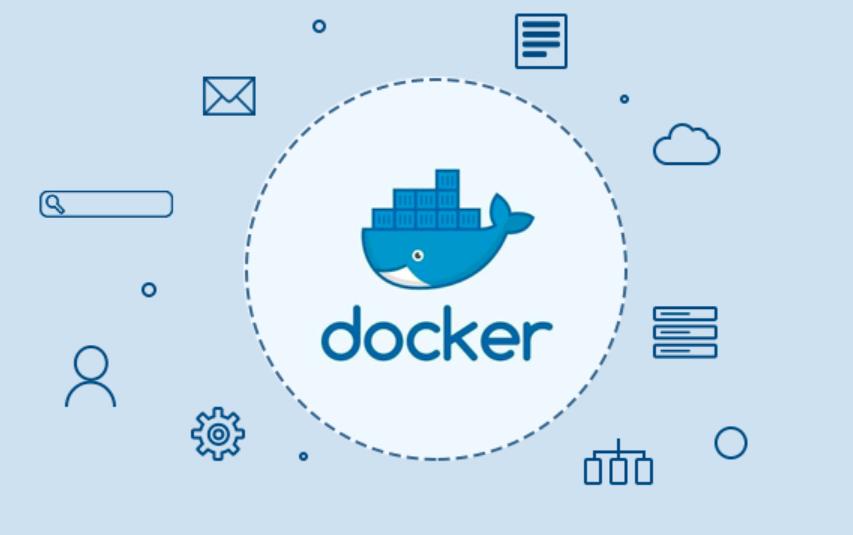yum安装
wget https://dev.mysql.com/get/mysql80-community-release-el7-1.noarch.rpm
#安装yum源
yum localinstall mysql80-community-release-el7-1.noarch.rpm
#更新yum源
yum clean all
yum makecache
#开始安装MySQL
yum install mysql-community-server
---------------------
查看密码登录
grep 'temporary password' /var/log/mysqld.log
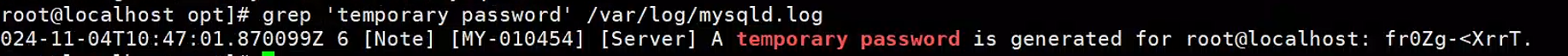
忘记密码或者重置密码
配置文件
vim /etc/my.cnf
#修改或添加skip-grant-tables跳过密码
skip-grant-tables
添加用户
#重启mysql服务:
service mysqld restart
#将旧密码置空
mysql -u root -p //提示输入密码时直接敲回车。
#选择数据库
use mysql
#将密码置空
update user set authentication_string = '' where user = 'root';
#退出
quit
#去除免密码登陆
#删掉步骤1的语句 skip-grant-tables
#重启服务 service mysqld restart
#修改密码
mysql -u root -p //提示输入密码时直接敲回车,刚刚已经将密码置空了
#密码形式过于简单则会报错
ALTER USER 'root'@'localhost' IDENTIFIED BY 'yourpassword' -----------------
授权
mysql8.0无法给用户授权或提示You are not allowed to create a user with GRANT的问题
提示意思是不能用grant创建用户,mysql8.0以前的版本可以使用grant在授权的时候隐式的创建用户,8.0以后已经不支持,所以必须先创建用户,然后再授权,命令如下:
mysql> CREATE USER 'root'@'%' IDENTIFIED BY 'Hadoop3!'; Query OK, 0 rows affected (0.04 sec) mysql> grant all privileges on *.* to 'root'@'%'; Query OK, 0 rows affected (0.03 sec)
另外,如果远程连接的时候报plugin caching_sha2_password could not be loaded这个错误,可以尝试修改密码加密插件:
mysql> alter user 'root'@'%' identified with mysql_native_password by 'Hadoop3!';
转载请注明:IT笔记分享 » 数据库 » centos yum安装mysql8.0
版权声明
本站《作品展示》类文章均为原创,转载必须注明出处,技术分享类文章部分来源于网络,版权归原作者所有,若侵权请留言。