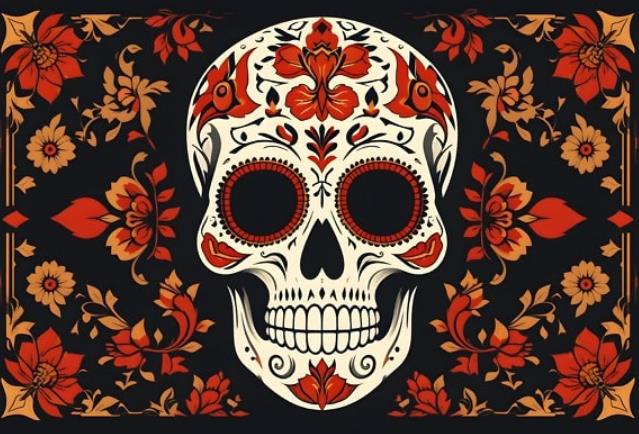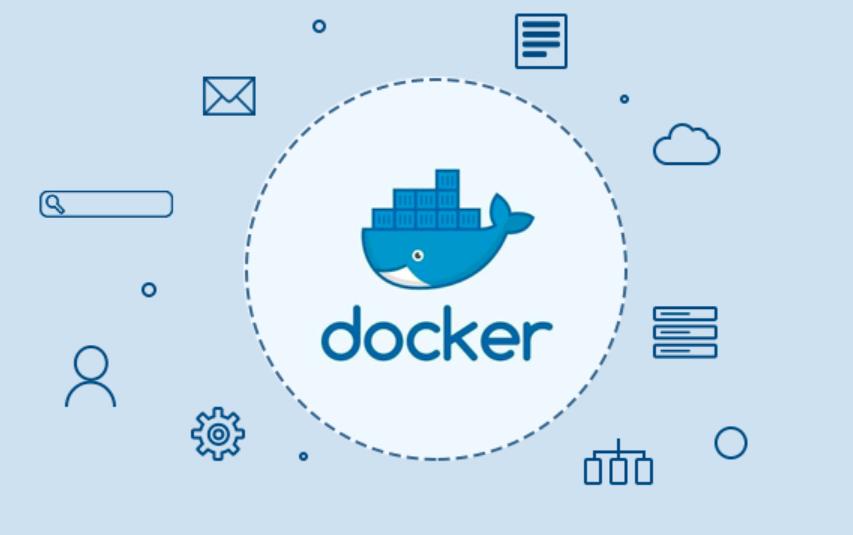使用xenserver安装虚拟机的时候,需要共享一个网络位置作为iso文件的存储,本文在xenserver主机上本地存储开辟空间作为iso文件存储。
在xenserver主机上
1.创建共享文件夹
mkdir -p /var/opt/xen/ISO_Share
2.新建本地存储
xe sr-create name-label=Local_ISO_Share type=iso device-config:location=/var/opt/xen/ISO_Share device-config:legacy_mode=true content-type=iso
3.上传iso到上面目录(通过sftp),然后如图

到这里还没有结束,因为默认xenserver根目录只有4G,根本不够上传较大的系统镜像,此处有很多方法,默认xenserver采用lvm(逻辑卷)管理的,所有只需要从VG拿出一部分创建LV,然后挂载只iso目录增加容量就可以了。
创建逻辑卷(LV)使用lvcreate命令,这个例子为:在已有卷组中创建了一个逻辑卷名称为iso_storage大小为20GB (vg的名字用vgdisplay查看)
# lvcreate -L 20GB -n iso_storage VG_XenStorage-f3037445-be87-3041-5489-21451037a388
Logical volume "iso_storage" created
#加载使用lvm所需的相应模块
# modprobe dm-mod
#扫描并显示LVM卷组列表
# vgscan
Reading all physical volumes. This may take a while...
Found volume group "VG_XenStorage-f3037445-be87-3041-5489-21451037a388" using metadata type lvm2
#将卷组状态改为活动的
# vgchange -ay
2 logical volume(s) in volume group "VG_XenStorage-f3037445-be87-3041-5489-21451037a388" now active
#格式化刚刚创建的逻辑卷(LV)
# mkfs.ext3 /dev/VG_XenStorage-f3037445-be87-3041-5489-21451037a388/iso_storage
mke2fs 1.39 (29-May-2006)
Filesystem label=
OS type: Linux
Block size=4096 (log=2)
Fragment size=4096 (log=2)
2621440 inodes, 5242880 blocks
262144 blocks (5.00%) reserved for the super user
First data block=0
Maximum filesystem blocks=0
160 block groups
32768 blocks per group, 32768 fragments per group
16384 inodes per group
Superblock backups stored on blocks:
32768, 98304, 163840, 229376, 294912, 819200, 884736, 1605632, 2654208,
4096000
Writing inode tables: done
Creating journal (32768 blocks): done
Writing superblocks and filesystem accounting information: done
This filesystem will be automatically checked every 37 mounts or
180 days, whichever comes first. Use tune2fs -c or -i to override.
[root@xenserver01 ISO_Share]# vgdisplay
--- Volume group ---
VG Name VG_XenStorage-f3037445-be87-3041-5489-21451037a388
System ID
Format lvm2
Metadata Areas 1
Metadata Sequence No 11
VG Access read/write
VG Status resizable
MAX LV 0
Cur LV 2
Open LV 0
Max PV 0
Cur PV 1
Act PV 1
VG Size
#挂载到iso目录
#mount /dev/VG_XenStorage-f3037445-be87-3041-5489-21451037a388/iso_storage /var/opt/xen/ISO_Share
加入开机启动
#vi /etc/fstab
/dev/VG_XenStorage-f3037445-be87-3041-5489-21451037a388/iso_storage /var/opt/xen/ISO_Share ext3 defaults 0 0
转载请注明:IT笔记分享 » xenserver技术 » XenServer -添加本地ISO镜像库
版权声明
本站《作品展示》类文章均为原创,转载必须注明出处,技术分享类文章部分来源于网络,版权归原作者所有,若侵权请留言。